InvokeAI UI/UX
InvokeAI UI/UX & consultations
2022–2023 AI App Interface UI/UX
Overview
Invoke AI is an open source and free GUI for Stable DIffusion. In fact, it's a whole suite of tools that lets you not only generate images, but also augment them, extend them, and even paint on the canvas with a brush.
According to the community — users, bloggers, and journalists — InvokeAI has the best interface among Stable Diffusion forks and competes with commercial Midjouney and DALL-E.
The current version is always on the github, available for Windows, Linux and MacOS.
At the beginning of September 2022, I joined the development team and started working on improving the graphical interface and user experience. I also translated InvokeAI 2.0 into Russian and helped with the translation into Ukrainian.
• • •
InvokeAI 2.2 UI Video Demo
• • •
Unified Canvas
Stable Diffusion allows to generate images from text. I've always wanted freehand drawing too, not just generations and masks. Unified Canvas includes text to image, sketch to image, image to image, inpainting and outpainting feaures.
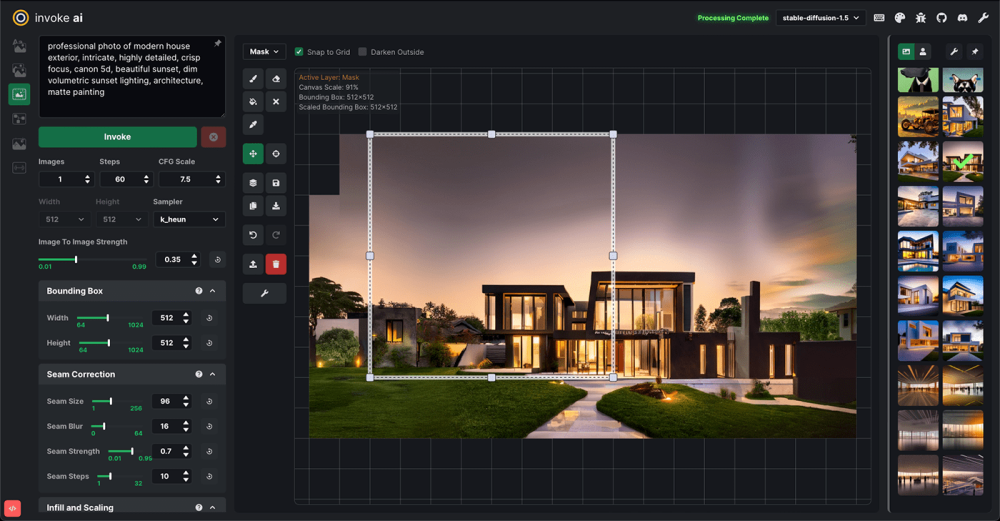
Drawing in Photoshop and pasting into Invoke was long and inconvenient action. I wanted the full cycle of image creation and editing in invoke, so I insisted on refining the sketch to image feature. The only thing I miss is the embiggen UI, but that's in our plans.
Drawing is limited not because of technical limitations but ideologically: no one wants to rebuild Photoshop around InvokeAI.
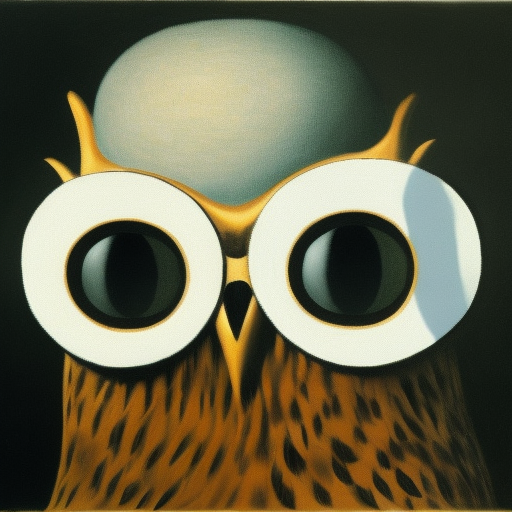

Because of patchmatch library, InvokeIA’s outpainting sometimes works even better than DALL-E’s.
• • •
Main Features
Text to Image
Standard AI image generator: write a few words and get a random image.
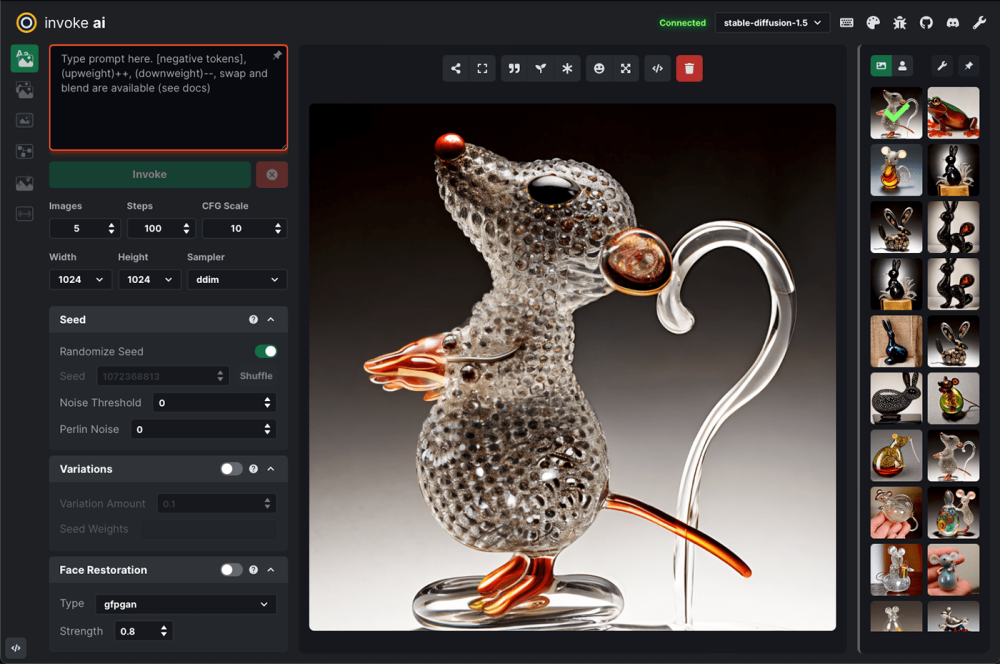
Image to Image processing
Turn one image into another with the desired amount of modification.
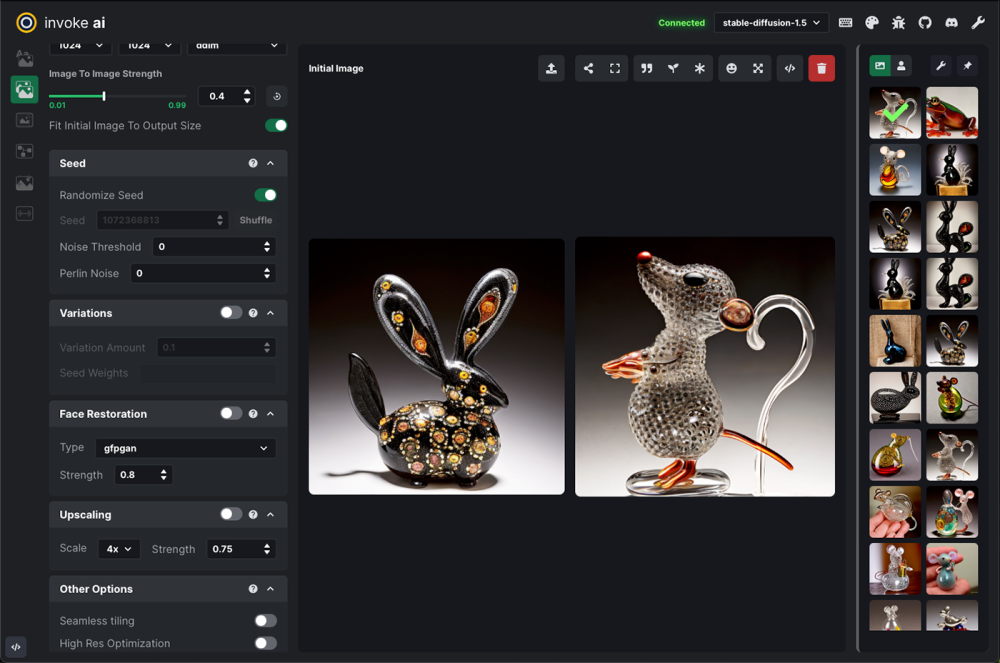
• • •
UI elements
Various UI things.
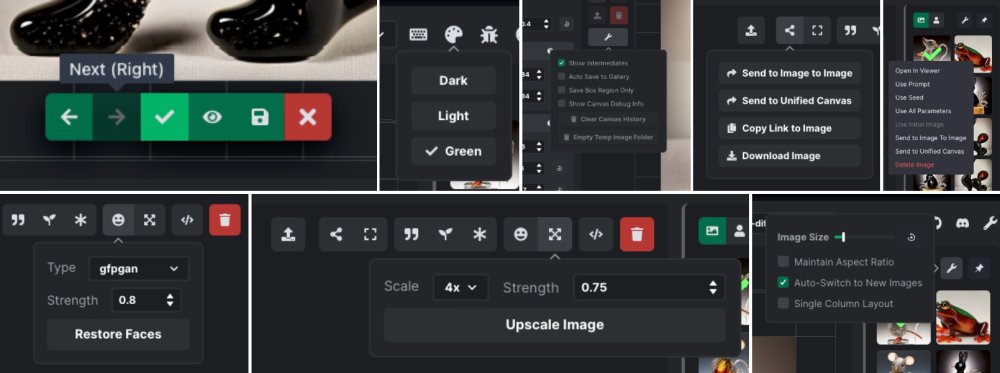
• • •
Older mockups, different versions and prototypes
The first InvokeAI UI I’ve seen — just a basic webpage.

• • •
Users' quotes from Reddit & Youtube
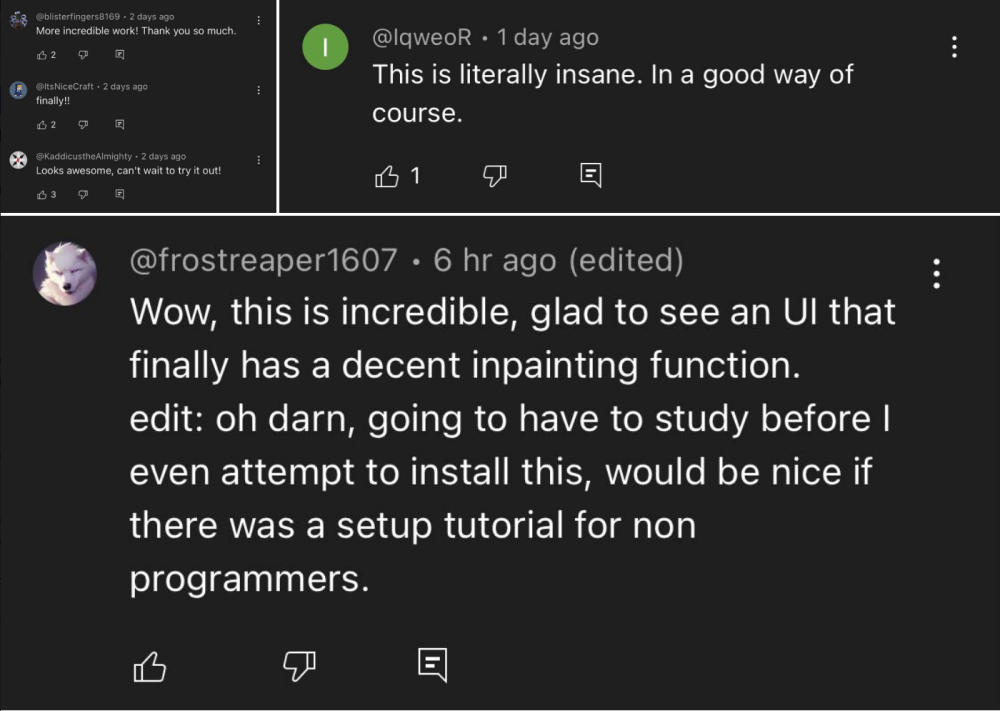
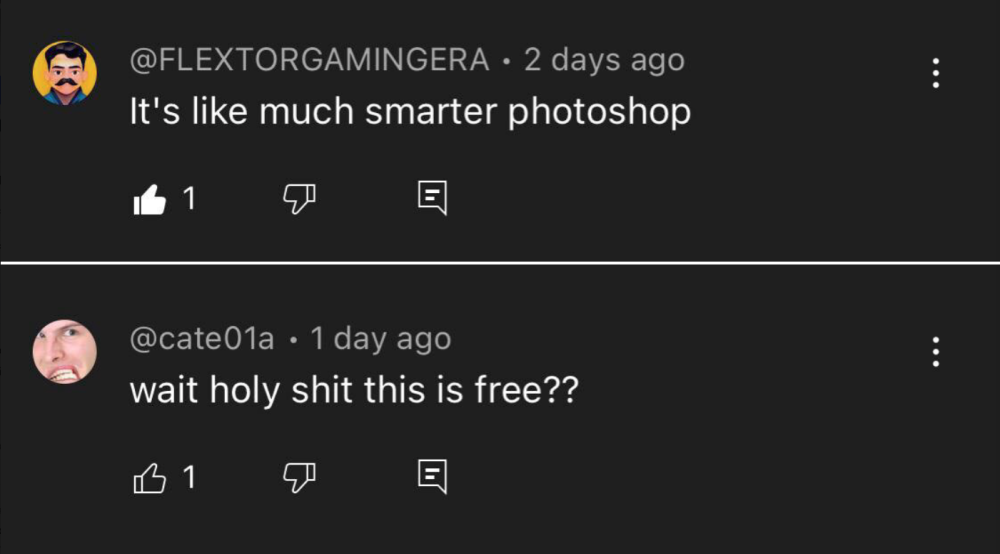
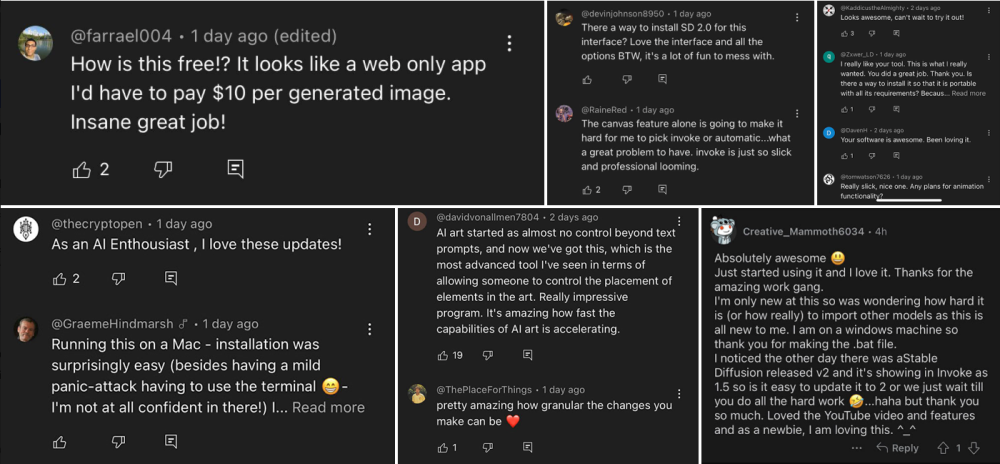
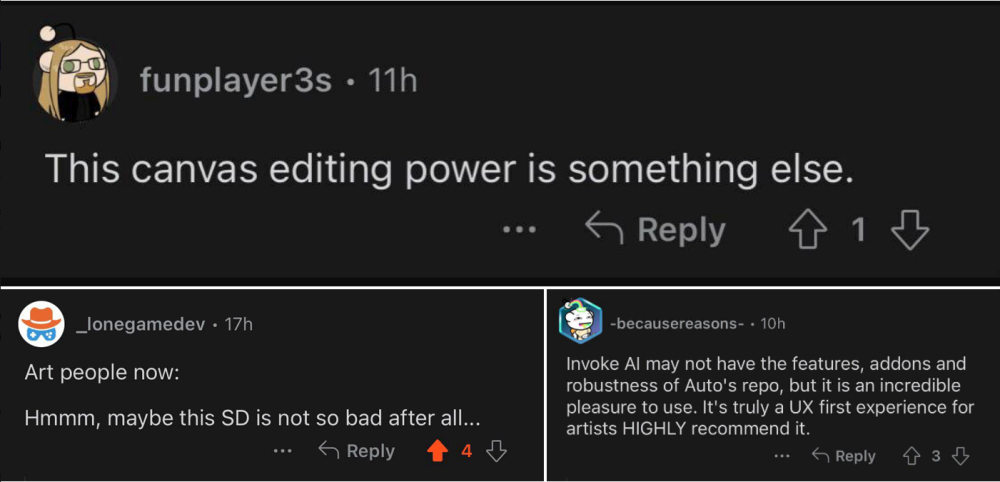
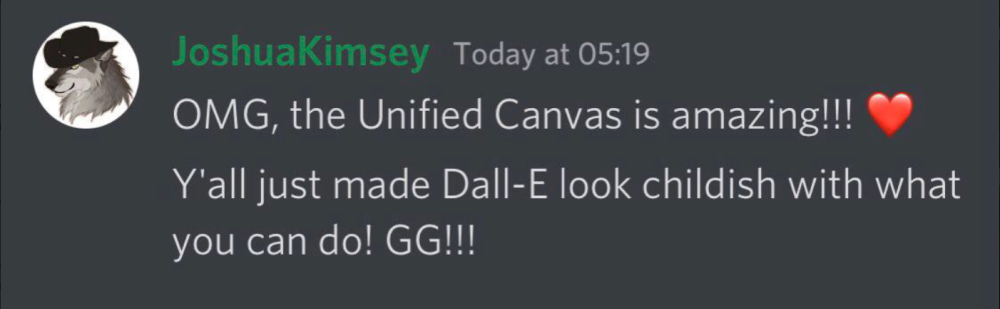
• • •
Media Mentions
29.12.2022 — Technewstt
TT artists working with AI art
«Which services/apps/portals have you used to create AI art and how would you describe the results?
Reid: I started with Midjourney but due to financial constraints I couldn’t pay the subscription free. So I signed up for Dall-E and open.ai. Eventually I realised I could use Google Collab for a few hours a day using the Disco Diffusion tool and thats when I really started seeing good results. Now I am using invoke.ai locally on my Mac to use the Stable Diffusion 1.5 model.»
25.12.2022 — Giga
KI-Kunst: Wie sie funktioniert und warum sie problematisch ist – TECHfacts
23.12.2022 — Heise
c't 3003: Die KI, die mich malte | Besser als Lensa
Generiert statt fotografiert: Mit der Open-Source-Software Stable Diffusion lassen sich ziemlich gute Profilbilder von sich selbst herstellen.
«Ich persönlich finde Automatic1111 ziemlich überladen und das Userinterface verwirrend. Ich habe für die generierten Bilder, die in diesem Video zu sehen sind, InvokeAI verwendet, das hat eine deutlich übersichtlichere Oberfläche und gefällt mir insgesamt sehr gut. Für InvokeAI gibt es auch einen automatischen Installer, aber man muss vorher Python installiert haben.»
15.12.2022 — Neoteo
InvokeAI: Excelente interfaz web para generar imágenes con inteligencia artificial
24.10.2022 — PC Gamer
These scripts use AI to turn Minecraft worlds into adorable picturesque scenes
18.10.2022 — Analytics India Magazine
12 Ways To Use Stable Diffusion Without Coding
• • •
Images examples
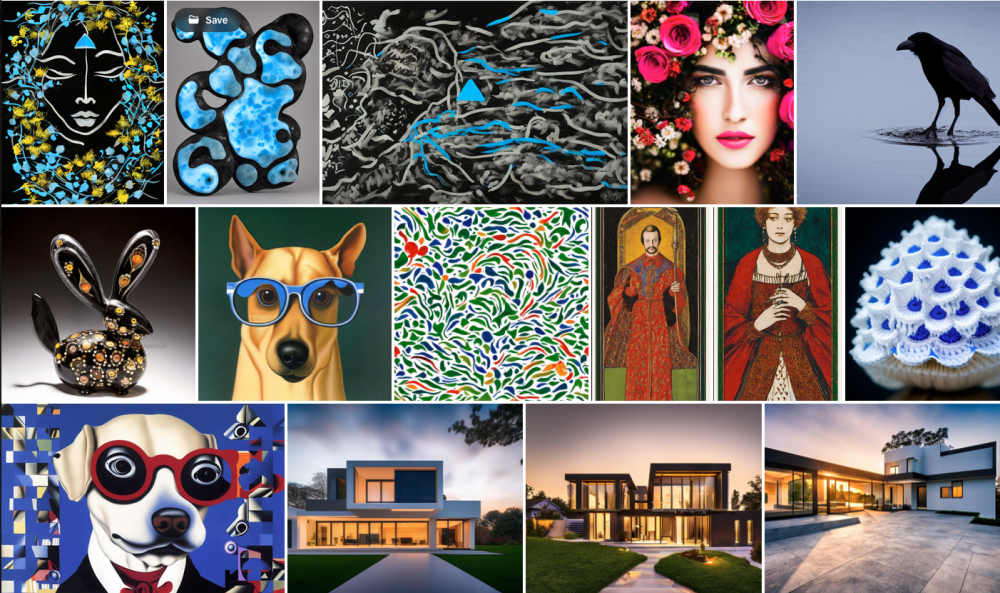
• • •
My own models
I made two models, trained on my own abstract paintings.
You can try them by yourself:
https://huggingface.co/netsvetaev/netsvetaev-free
https://huggingface.co/netsvetaev/netsvetaev-black
• • •
Blog
- — Working on InvokeAI: How to design an AI generation app?
- — Working on InvokeAI: UI refinement & improvements
- — I trained a neural network on my drawings
__________________
Authors & Roles
UI/UX Designer
Artur Netsvetaev
InvokeAI’s author
Lincoln Stein
Product Manager
Kent Keirsey
Developers
Contributors on Github